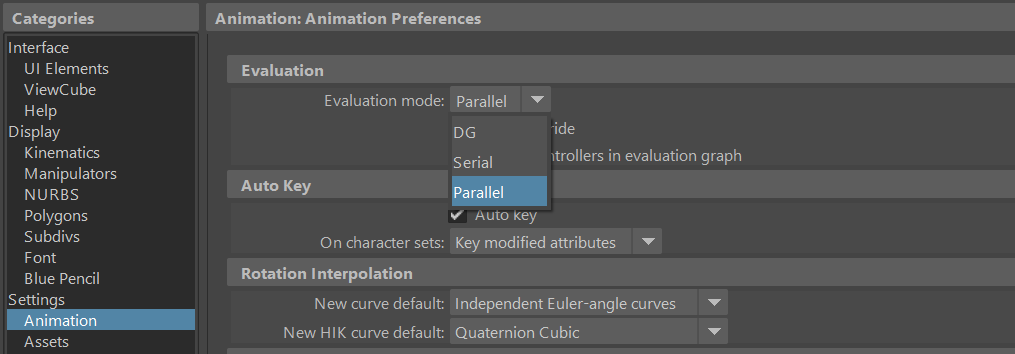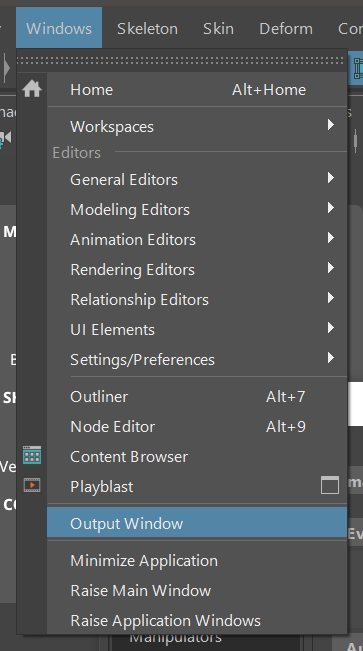Hmmm, can’t say it’s clear why this happens, but we can do some digging.
You mention it got very slow, does it remain slow with a hidden solver? When the solver is hidden, no simulation occurs, so it would reveal whether the slowdown is due to Ragdoll or Maya.
Can you confirm whether your Maya evaluation mode is set to DG, Serial or Parallel?
Either should be fine, but it would help narrow down the cause.
Are there any messages in the Script Editor or Output Window? It wouldn’t normally contain anything of value, but under extreme circumstances it can provide some internal messages that would help narrow things down.
Messages to look out for are cycle warnings, although Ragdoll would not be affected by those at the start of a recording. The steps it takes are the following.
-
0%Cache the simulation -
50%Extract the simulation -
60%Bake simulation to Rig -
100%Done
If you pop open your Script Editor before hitting Record, you should see something like this.
from ragdoll import interactive as ri
ri.record_markers()
# ragdoll.record_markers() - 5.0% (Simulating)
# ragdoll.record_markers() - 10.0% (Simulating)
# ragdoll.record_markers() - 15.0% (Simulating)
# ragdoll.record_markers() - 20.0% (Simulating)
# ragdoll.record_markers() - 25.0% (Simulating)
# ragdoll.record_markers() - 30.0% (Simulating)
# ragdoll.record_markers() - 35.0% (Simulating)
# ragdoll.record_markers() - 40.0% (Simulating)
# ragdoll.record_markers() - 45.0% (Simulating)
# ragdoll.record_markers() - 50.0% (Transferring)
# ragdoll.record_markers() - 55.0% (Transferring)
# ragdoll.record_markers() - 60.0% (Baking)
# ragdoll.record_markers() - 95.0% (Finishing);
# ragdoll.record_markers() - 100.0% (Done)
# ragdoll.record_markers() - Recorded markers in 1.60s (74 fps)
Can you share what your Script Editor looks like?
As a potential workaround, you can try Ragdoll > Utilities > Extract Simulation. It will create a copy of the simulation outside of the solver in the form of a joint hierarchy, this is what Recording would start by doing. If that works, try the option to attach your rig to that extracted simulation. If that works, then from there you can do a regular Bake Simulation under Maya’s Edit > Keyfames menu. This is what Ragdoll’s Record command does.
Because your scene freezes just at the start, it’s possible Extracting will not work either. In that case, as a last resort, what I would do if I was you is to:
- Import any and all references
- Delete half the scene
- Try reproducing the problem
If the problem persists, then you know it’s somewhere in the remaining half. Repeat this process until the problem goes away, and you’ll have found your culprit. Whatever you find, let me know and I’ll see if there is anyway Ragdoll can be adjusted to not have this happen again.